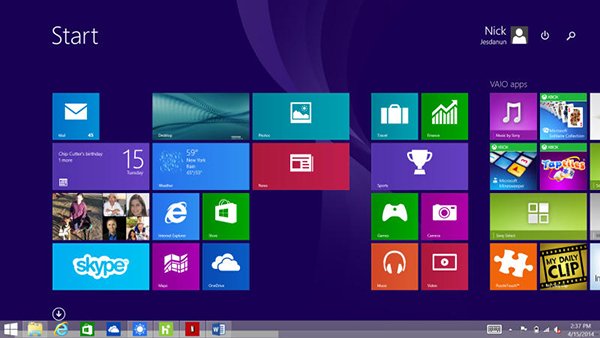
The free update, which became available in April, allows better control of the mouse and new taskbar functions.
Anyone who has their Windows set to automatic update is already likely to have the newest version. You can tell by checking for the magnifying glass icon in the upper right corner of the start-up screen.
Anyone who does not use automatic updates should do a manual update before the deadline. Do so by going to the system settings menu. The necessary update is labeled KB2919355. If that update is not an option, it means you need to first install the previous upgrade: KB2919442.
Twitter send code for new passwords via mobile
Twitter has changed its procedure for resetting passwords. Anyone who needs a new access code will get the code for creating a new password by text message to a mobile phone.
Twitter says the service is intended primarily for users on vacation. Of course, this option is only available for those who have stored a mobile phone number with Twitter. Otherwise, the old method of changing the password via email remains.
Block Chrome from chatting about your searches
There is no doubting the speed of Google's Chrome browser, but it is a chatty tool.
When left on its standard settings, it routinely sends data back to Google, reports German computer magazine c't. That might speed up surfing, but users should still know what kind of information Chrome is sharing and how one can put an end to it.
Most of the pertinent options can be found under the additional settings option in the main settings menu. But things can get really interesting after clicking on the data security option.
Here you can stop Chrome from sending back to Google the addresses typed into the browser window. Remove the tick from the box "Use a web service to help resolve navigation errors."
If you do not want Chrome to share search queries entered into the browser window, also be sure to untick the point "Use a prediction service to help complete searches and URLs typed in the address."
Another option - Use DNS pre-fetching to improve page load performance - tries to let Chrome guess which link will next be clicked by the user so that the necessary material is ready to load immediately.
But this can be a problem if that leads to pages with illegal content.
Users should be aware that using the option "Use a web service to help resolve spelling errors" means all entries into text boxes on websites go back to Google.
Another candidate for shutting off is "Automatically send usage statistics and crash reports to Google." If the browser crashes, Chrome does not just send data about itself, but also about files, applications and services.
But the experts do advise that users leave selected the option "Enable phishing and malware protection," which has the browser regularly review a list of dangerous pages. Bear in mind, the list has to be regularly updated, which means Google will routinely compare visited sites with its lists.
Also make use of the "Send a 'Do Not Track' request with your browsing traffic" option. Doing so signals to companies and advertising networks that the user does not wish a surfing profile to be created.
Learning golf with help from a smartphone
Learning the proper golf technique requires a lot of work but now golfers can practice not only on the green but also on their mobile phones, thanks to a wide range of golfing apps.
They are not all mere gimmicks, says Joerg Schlockermann of the German Golf Association. For beginners especially, the apps can be useful, although they'll never replace an actual coach. Here is a selection:
The Android app Golf Etiquette answers fundamental questions such should I take golf lessons, what basic equipment do I need and are golf shoes strictly necessary?
The Android app Golf Strength Training Workout offers exercises to help a golfer improve their strength and conditioning, both of which can have a positive impact on how far a player can hit the ball. Videos show how to do the exercises properly.
Also an Android app, Golf Swing Analysis allows users to view their own swings and thereby identify weaknesses. A selection of videos showing professionals' swings are included for comparison.
Swing analysis is also available for the iPhone and iPad.
The app Golf Coach & Swing Analysis can show user's swings in slow motion and with zoom. In addition there are lessons from coaches certified by the Professional Golfers Association (PGA). The app is free but only for a limited time.
No comments:
Post a Comment